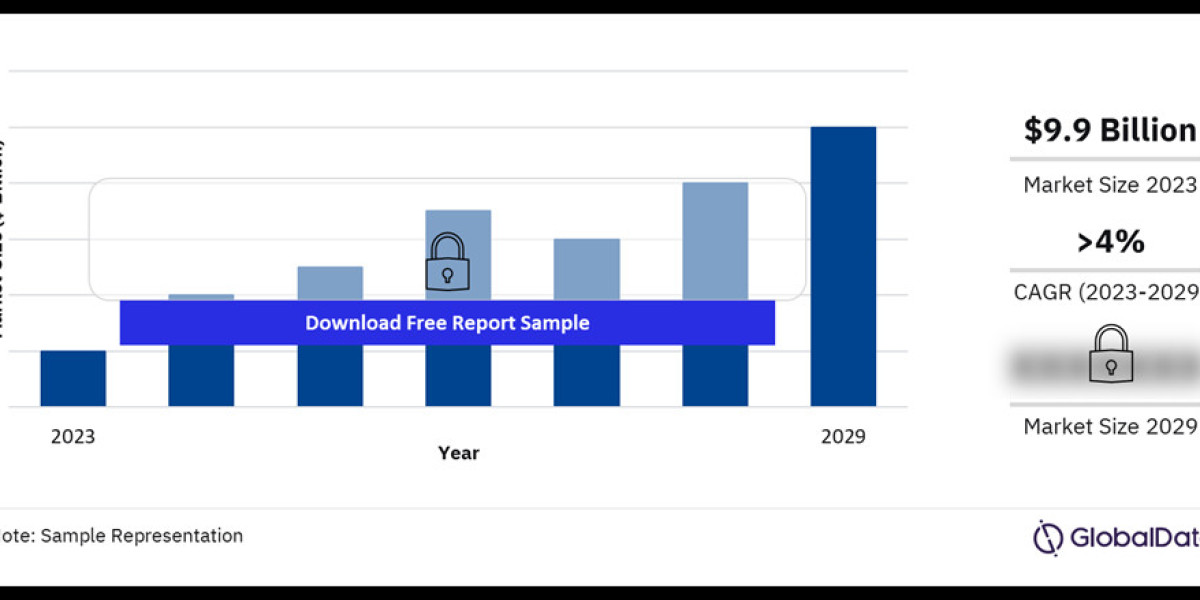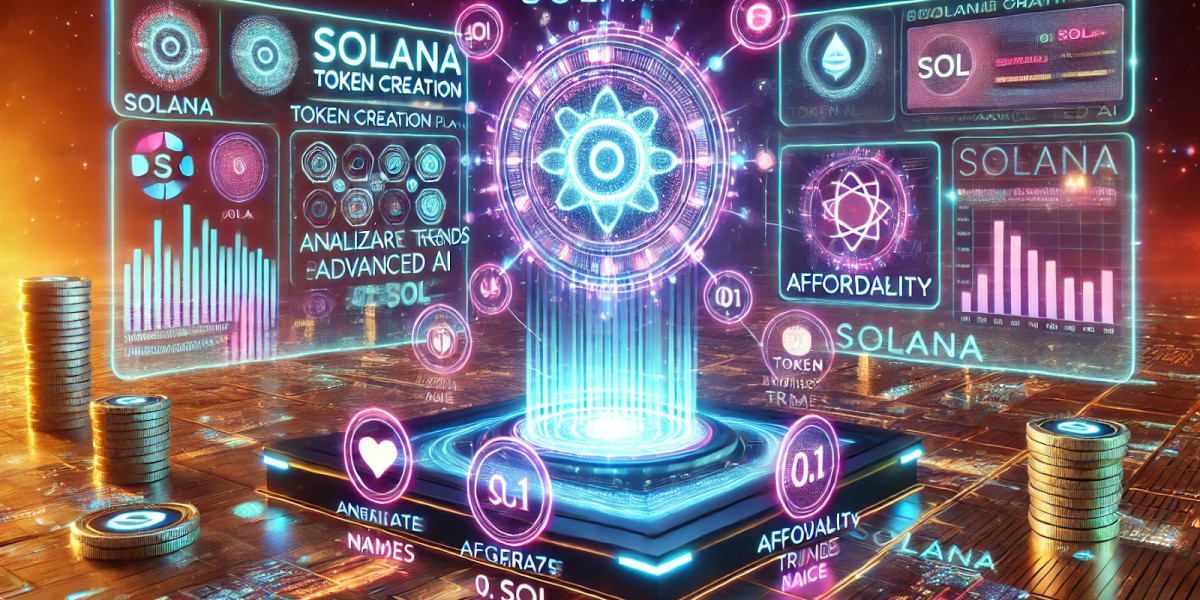Are you looking for a simple, straightforward way to enroll in health coverage through Access Health Madison CT? Whether you're new to the process or just need a refresher, this guide will walk you through each step so you can secure the coverage you need. Think of it like building a house you start with a solid foundation, add walls, and finish with a roof over your head. Let’s get started!
1. Introduction to Access Health CT
Access Health CT is Connecticut's official health insurance marketplace. It was established to help residents find, compare, and enroll in affordable health coverage. If you're in Madison, CT, this platform is your gateway to securing the protection you need.
2. Why Choose Access Health CT?
What makes Access Health CT stand out? For starters, it’s a one-stop shop for comparing plans from different insurers. Plus, you might qualify for financial assistance to reduce costs. Whether you’re self-employed, between jobs, or simply exploring options, Access Health CT has something for everyone.
3. Eligibility Criteria
Before enrolling, ensure you meet the basic requirements:
Residency: You must live in Connecticut.
Citizenship: U.S. citizens and legal residents are eligible.
Income Level: Your income determines eligibility for subsidies or Medicaid.
4. Preparing for Enrollment
Preparation is key! Start by determining your needs. Are you looking for individual coverage? Family coverage? Assess your medical history and anticipate future needs, such as regular check-ups or prescriptions.
5. Documents You’ll Need
To make the process smooth, gather these documents ahead of time:
Proof of Connecticut residency (e.g., utility bills).
Social Security numbers for all applicants.
Income documentation (pay stubs, tax returns).
Immigration documents, if applicable.
6. Creating an Account
Visit the Access Health CT website and click “Sign Up.” Provide your email address, create a password, and fill out your personal details. Once registered, you’ll have access to the marketplace.
7. Browsing Health Plans
Once logged in, you can explore various plans. Use filters to narrow down options based on:
Monthly premiums.
Deductibles.
Out-of-pocket maximums.
Network of providers.
8. Comparing Coverage Options
Comparing plans is like shopping for a new car you want the best features for the price. Look for plans that balance cost and coverage. Pay attention to:
Essential benefits: Does the plan cover hospital visits, prescriptions, and preventive care?
Networks: Ensure your preferred doctors and hospitals are included.
9. Subsidies and Financial Assistance
One of the best parts of Access Health CT is the financial assistance available:
Premium Tax Credits: Lower your monthly payments.
Cost-Sharing Reductions: Reduce out-of-pocket costs.
Medicaid and CHIP: Free or low-cost coverage for qualifying individuals.
10. How to Apply Online
Applying online is quick and convenient. Follow these steps:
Log in to your account.
Complete your application by entering personal, household, and income information.
Select your desired plan.
Confirm and submit.
11. Applying via Phone or In-Person
Prefer speaking to someone? You can call Access Health CT’s customer service or visit a local enrollment center in Madison, CT. Representatives are ready to help.
12. Post-Enrollment Steps
After enrolling, you’ll receive a confirmation email and your plan details. Next steps include:
Setting up payment for premiums.
Reviewing your member ID and insurance card.
Scheduling a welcome appointment with your provider.
13. Special Enrollment Periods
Life happens! If you experience qualifying events like marriage, childbirth, or job loss, you can enroll outside the annual open enrollment period. Remember to act within 60 days of the event.
14. Renewing or Changing Plans
Renewal is easy! Log in during the renewal period to update your information or explore new plans. Life changes like income adjustments or family size may affect your eligibility for subsidies.
15. FAQs
1. What is the deadline for enrollment?
The annual open enrollment period typically runs from November to January. Special enrollment periods are available for qualifying events.
2. Can I apply if I’m unemployed?
Yes! Unemployed individuals may qualify for Medicaid or financial assistance through Access Health CT.
3. What if I don’t qualify for subsidies?
Even without subsidies, Access Health CT offers a range of competitive plans to meet various budgets.
4. Can I change plans after enrolling?
You can change plans during the open enrollment period or if you qualify for a special enrollment period.
5. How do I check if my doctor is covered?
Use the provider search tool on the Access Health CT website to ensure your preferred providers are in-network.
Conclusion
Enrolling in health coverage with Access Health CT doesn’t have to be complicated. By following this guide, you’re well on your way to securing the protection you and your family deserve. Start today and take the first step toward peace of mind and better health!